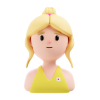I have been running a company ESG (Employee Resource Group), there is a Slack Channel we use for casual chitchatting and Google Group used for event invite and formal email announcement. People come and go in the slack channel and invite their coworkers in, but the Google group never receive any similar update. Overtime the discrepancy is so large that the Slack channel has twice the members than the Google Group.
In order to establish the process that is repeatable at a regular cadence, I need to track recent employees joined our ESG Slack channel by emails and copy them into the Google group once in a while. This article will walk you through the procedures of automating this job using Slack workflow feature.
Step 1: Click on the channel detail and go to integration tab, choose “Add a workflow”
Step2: Here is your real playground. Slack provides tons of workflow templates for you to pick from. The trigger of your automation could be based on event like people sending out an emoji, people running any pre-existing workflow, notification at a scheduled time or people join your channel. Today we are going to craft a customized workflow down to this path.
Step 3. Set the workflow to add everything into a Google sheet by specify criterias like which sheet to add, and what value to include in each column.
The most amazing feature is Slack allows you to insert variable so you can populate many dynamic value like the people joined the channel, time as well as the channel activity.
So I was able to give the following configuration to my sheet with 3 columns.
Step 4. There is no Step 4, the workflow is ready to use and you get a working spreadsheet list enumerating all members joining the channel.
All I have to do is copy those emails over to the Google Group’s adding members page. This same tactic can be applied to groups on other mediums such as Google Workspace, MS Teams that are identified by email ID too.
I am very excited about this feature, as it not only solved this problem alone, but also unleash us solving many similar problems using the Workflow. If your company has already paid for Slack, why not making the best use out of it?