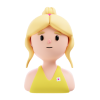Work Smarter, Type Faster, Unique Consonant based Typing system
Unlock faster, more efficient typing with my new shorthand input system designed for MacOS! Say goodbye to repetitive keystrokes and hello to streamlined communication across Slack, emails, and note-taking. This innovative system allows you to type just a few consonants, and watch as your Mac automatically expands them into full words or phrases. Perfect for anyone looking to boost productivity and reduce typing fatigue, this tool is a game-changer for your daily tasks. Download now and revolutionize the way you work!
Downloadable at: To Be Shared.
Installation this shorthand dictionary is as simple as drag into your MacOS. Detailed Instructions here.
Short Description:
Pandemic has been a challenging time for all of us over the past 3 years. It has been exceptionally difficult to communicate with your colleagues on ideas without being to meet each other in person. It is nearly impossible to note down all great ideas that bounce over the conference, and It is burdensome to type the lengthy and uncommon professional terminology in your organization over and over again. Is there any way to improve our productivity by advancing our typing efficiency become the mission of this project.
With 4 years of dedicated development and polishing, I developed this consonant-based shorthand input method made for digital devices include 4322 frequently used words that could minimize typing effort, automates data entry and ultimately simplifies typing for all is introduced. This paper explains how this system works and how to set it up, that anyone with intensive needs in typing could benefit from it. In the end, I will explain how to customize it, so you can even define it the way you want.
A brief demo of how it would work:
Demo:
Motivation
Right after I joined Pure Storage in 2019, the lock down took place. I was intimidated by the huge amount of domain terminologies introduced in the storage field. Repetitively typing them down in various occasions is not only tedious, but can easily triggers typo and misspell, causes unnecessary embarrassment. In the meantime, I was also amazed by the number of brilliant ideas over the meetings and how my co-workers were able to articulate intricate product knowledge. However, the speed of my note taking can never follow the pace of their thoughts. Before I was about to finish a word, the speaker had already finished with a sentence. Not to mention Increased communication hardship over messaging channels.
Problem Statement:
With the context above, I start to think: How wonderful it would be if there is an input method that could easy, quickly, promptly, accurately and flexible to note down my floating ideas?
- To be easy, the solution should be easy to adopt and learn, everyone should quickly pick it up with a very flat learning curve.
- To be quick , this input method should support touch-typing, user don’t need to look or cognitively select the word.
- To be prompt, the solution should be able to seamlessly integrate with the operating system, without causing any delay or latency issue, especially being able to scale with large number of words.
- To be accurate, the solution should provide unique key-word mapping that doesn’t overlap with existing acronyms.
- To be flexible, the solution should be customizable that can be utilized by anyone based on their context of usage and input habits.
Method:
Is there any pre-existing patterns for shorthand?
By conducting interviews with industry professionals and performing internet research, two major effective typing approaches: machine shorthand produced by a stenotype (specialized keyboard); writing on paper through stenography. The former requires users to be well-trained to adapt to a particular keyboard layout whereas the latter requires users to memorize all stenographic symbols. While both mechanisms focusing on raw speed and efficiency are handy for professional typists, they are not ideal for the general public for lacking specialized devices and require a lot of memorization.
- Phonetic-based Stenotype Keyboard
Stenotype uses the left and right side of the keyboard to differentiate syllables begin a word vs those end a word.
2. Shorthand Writing using steganography
The alphabet uses curves and strokes to represent letters in the English alphabet. In Teeline shorthand, you leave out silent consonants, double consonants, and vowels that are unnecessary. You keep only vowels at the beginning of a word and at the very end of a word.
Though neither approach is practical to regular keyboards, writing words phonetically is an interesting direction to explore. Compared with typing a letter by letter, typing syllable by syllable could be much faster.
When typing with a stenograph, keys are pressed individually and simultaneously like a piano chord: left hand hit a syllable’s first consonant, right hand hit the last consonant. Similarly, today’s popular Shelton’s stenography writing system only spells out consonants in a word and uses relative positions of the following consonants to represent vowels through handwriting[3].
Coming up with a reasonable shorthand pattern
Inspired by the consonant spelling in handwriting, I explored a typing system based on syllables for regular keyboard which based on the PC/Mac-enabled text substitution technology to automatically fill in vowels for a word according to the unique consonants combination. For example, now simply enters “sbsttt” and the system automatically converts this string into “substitution”.
Once all consonants are typed, the intended word will be in place, which drastically reduces the number of key strokes in the typing process.
With this approach, a unique consonants key will map with most words that is over 3 syllables or has 5+ characters, like how the video above demo.
- [ptct] ⇒ protect
- [etps] ⇒ enterprise
- …
Words with less than 3 syllables are more complicated to deal with, because their shorthand can easily overlap, one of the major effort in this project was to come up with rules to develop unique shorthand for those without causing conflict with common acronyms:
- [mdl] ⇒ middle or model
- [ft]⇒ feet or foot
- [vw]⇒ view or vow
Words with less than 5 characters are depoirritized because the amount of time saved from typing is less obvious, but were ultimately included.
Conclusions
1. Reduce Hand Movement on Keyboard
Often we found there is a noticeable delay in our typing flow because two characters show up adjacent to each other but requires one finger on the keyboard to complete, and the rest fingers can hardly help out. When typing, we slightly curl our fingers at the home position (middle row). When typing, sometimes reach up to press a key or reach down to press the key. Every time a finger moves away from the original position to hit a key, it takes time to travel back [4]. Most of those typing bottlenecks has the presence of vowels.
- e&x in “textbook”
- u&m in “volume”, “vacuum”
- u&n in “younger”, “abundant”
- a&q in “opaque”
- a&z in “crazy”
- e&c in “architecture”, “correct”, “direct”
- i&b in “inscribe”, “responsible”
- …
With a shorthand system that based on consonant and syllables can easily preclude those situations and keep the hand movement to minimal.
The picture below is an example of typing the full word “subscribe” versus typing its shorthand [sbscb]. It illustrates the motor effort involved to hit every character and those inevitable hand movement made to reach target keys.
In this example of typing the word “subscribe”, the “u” and the ”b” appear consecutively. Accordingly, the index finger of the right hand needs to reach both keys in turn, slowing down the typing motion. By cutting down the word length from 9 to 5, the number of hits is reduced and relieves the bottleneck of sequential key entries by one finger. As a result, allows more words to be finished within a fixed time frame.
For a more elaborated motion tracking demonstration, please check the YouTube Demo at 3:20 timestamp.
2. Type Speed Test
To validate the effectiveness of this shorthand mechanism, I conducted 2 rounds of testing for myself using Pure Storage’s material.
The first test Included 33 words and overall 276 characters. While the regular typing process takes 60s to complete, typing using shorthand only takes 51s, reaching around 320 CPM (character/min). Approaching the speed of typists.
The second test included 39 words and overall 293 characters. Using regular typing yield at 61s, compared to the shorthand typing takes 53s, the average CPM stays around 330.
Comparing the national average CPM is 150 to 200. [4] This typing system has significantly raised input efficiency.
3. Automated Export and Update
What if any words is missing or human error is in the dictionary creation that requires a bulk update? Everyone using this dictionary may want to make personalized edit or contribute their own content. To make it open for future iteration and customization, I wrote a program to streamline the update process to establish communication between my spreadsheet dictionary and my Mac’s native text substitution program. This Python program (GitHub Link) allows contributors like me to make and process edits in an Excel spreadsheet and convert the dictionary automatically into .plist format that is directly importable to Mac OS [5] within seconds.
4. Efficiency of the consonant based shorthand system
My final shorthand dictionary included a total of 5,318 common english words, with an average of 8.1 characters in original lengths each and an average of 4.1 characters in shorthand.
Through testing, the embedded shorthand system could cut down the key hits by 48% for tested content,effectively relieving the fatigue resulting in intensive typing. With this conclusion, a small learning curve for adoption needs to be incorporated.
Since the major advantage of auto-complete is cutting down the number of characters, it could be more beneficial to users with lower CPM (Character Per Minute) and to content involving long words. Such mechanism is especially helpful under work context where obscured and lengthy professional terminologies are used repetitively in various occasions.
Implications & Improvement
The trade-off of completely omitting vowels, diphthongs and syllabic consonants (nucleus) in a word is duplication. Occasionally two words got the same consonants-key. Some examples of this are:
- “appealing” & “apology” are both [aplg],
- “border” & “boundary” are both [bdr],
- “confirmation” & ”conformity are both [cfmt]”
The corresponding solution is adding the ending consonant to the key to further differentiate words, thereby making each key a unique presence. For example,
- “…tion” ⇒ [+n]
- “…ing” ⇒ [+g]
- “…y” ⇒ [+y]
- “… or” ⇒ [+r]
- “…less”⇒ [+ls]
- “…ture”⇒ [+tr]
Such inclusion improves the typing accuracy and provides an opportunity to correct each word without impacting the overall typing experience. In practice, as user begins to enter a word, the magic goes like this:
- [apl] ⇒ apply
- [aplg] ⇒ appealing
- [aplgy] ⇒ apology
- [aplgz] ⇒ apologize
With the entrance of each additional character, it auto complete the entry into very different words.
However, in edge cases when two words differ solely by vowels, a difficult choice must be made based on the usage frequency in users’ profession. For example, “comment” & “commit” are both [cmt] in shorthand. As a UX designer, I tend to write “comment” more often than “commit” in my line of work. Accordingly, I use shorthand [cmt] for all uses of the word “comment”, whereby I would merely spell out the full word every time I wanted to use “commit”.
Outcomes
At this point, the shorthand dictionary has been finally completed and has been iterated for optimization over past two years through actual usage. Over 5000 vocabularies included in the shorthand dictionary, most of them are common words used repetitively in daily conversations, no matter which industry you work on and what level you are in your profession, as long as you type considerable amount, you will find the entire shorthand mechanism super helpful.
By this time, you should understand how this system is developed, and most important of all, how you could take advantage of it to benefit your own daily activities.
My latest dictionary is provided to you for FREE together with this writing. Simply drag it into the Mac’s System Preference >Keyboard>text tab, you could try it out.
To uninstall, you can turn off the “correct spelling automatically” or simply remove all of them by [cmd]+[A] to select all and press [shift]+[delete]
Q&A
Will this shorthand conflict with my regular typing activity?
No, it won’t. It simply provides an alternative to type a word, doesn’t affect your normal typing process, since the shorthand (consonants key) usually won’t overlap with normal words. In case of words conflict, you can always customize or remove that mapping in your own text substitution dictionary.
Could it beat Google’s AI based autocomplete?
Acronym based shorthand functions as auto text-substitution in typing, Whereas Google’s AI delivers predictive suggestions according to the beginning of a word. Since those two systems address the same challenge with different approaches. the wonderful fact is that they can work seamlessly together in a platform like Gmail to facilitate typing.
Can I directly use your dictionary and benefit from it?
This is a scalable and flexible typing system that allows users to customize it and make it extensible to any profession or industries. For individuals, you can summarize professional terms in your field and add to your spreadsheet to achieve optimized effectiveness. For organizations, even better, you can make a list of acronyms to sharing with all employees to boost their virtual communication efficiency. Above all, the programmed import framework which converts your own dictionary to Mac readable format is always available and open to any customization and inclusion you’d like to bring in, regardless of profession.
Compatibility:
Works great with web based productivity tools including but not limited to JIRA, Wiki, Slack, Messages, MS Office Suites and iOS built in Notes App. Intelligently abstain away from engineering environment such as IntelliJ IDEA and sublime text.
Reference
4. What is a good typing speed? https://www.toptenreviews.com/what-is-a-good-typing-speed#:~:text=The%20national%20average%20for%20typing,or%20150%20to%20200%20CPM.
Spend years testing to make sure there is no overlap