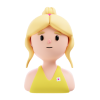My experience in online ordering
Under the pandemic, there is a raise of online order and delivery. Great opportunity raised for varieties of business.
Let’s take a look how those well established food chain brands are doing. As they are already praised highly for excellent they are in their field, this article will take a specific angle looking at the bottlenecks exist in their online ordering experience.
Chick-fill-A
One of a greatest advantage of Chick-fill-A’s ordering experience is the offering of pictures and availability of supportive information such as picture, calories value and allergens. Hence the ordering experience online is comparable to the experience in-store, and customers could even obtain more info through the process.
The best part is there is even a customized field for “special instructions”. Though the entry may not be honored, customers will still feel their voices are heard.
However, the online experience of Chick-fil-A comes with its own challenges.
- Is “Extras” already “Included”? The UI lacks of clear signals communicating if an item (e.g. Colby Jack Cheese) has already been added.
- How many are included in my sandwich? You probably won’t notice there is an horizontal scroll built in mobile site that let you browse through all “Includes”. Thus it is easy to add extra or forget your previous selections.
3. Unselect “Side”: Once customers enter the “Customize meal” workflow, they lose the ability to opt-out from a “Side” selection.
4. Confusing price label for sides: When it comes to the step of choosing a side, it appears adding the side itself would cost 8.49, while actually this is the cost of the whole meal.
Chipotle
One thing worth noting in Chipotle’s online order is the tiptop handling of its varieties of selection status. Customers can tailor their order exactly like how they would in the restaurant.
Considering customers may make orders for multiple people, the site was mindful enough to let customer name each order to streamline packaging and pickup forlow.
“Duplicate” is another handy feature that allow customers to quickly build order on top of an existing one.
The only drawback would be “edit” as it sends user back to the extravagantly long menu to unselect rather than directly offering a control to remove or making update inside that section. Despite of the inconvenience, it seems to be a conscious decision made by design to make it harder to subtract items in order.
Outback Steakhouse
Outback Steakhouse gives standard ordering experience from a fixed menu. Through the process customers can have some special instructions to the order.
Rubio
Rubio is a local restaurant in bay area that also offers plenty of customizable options on top of the existing menu selection. I like the extensible choices they have provided on the menu(“As is” vs “Customize”) , but similar to the fall back of many online ordering, it lacks of contextual imagery when it comes to order customization.
- Unclear ingredients. Due to lack of imagery, novice users may not understand what exactly they have “removed” or “add” to their dish without looking up. E.g. what is “Chipotle Picante”. what does the “Regular drink” refers to?
- Selection paradise: With similar selection criteria as Chick-fil-A, Rubio goes with a distinctive approach in its customizable menu: breaking selection into “Remove” and “Add”. While it is probably easier to engineer, the UX tradeoff is clear. In example above, “Guacamole” is removed from original dish but added back later. However, the extra price on item is charged.
- BTW, language in Remove section also sounds a bit unnatural and counter intuitive.
In-N-Out & Fast food Chains
Though not having an E-Commerce functionality built, In-N-Out does have a good reason: The meal preparation is so swift that it doesn’t even need customers to order ahead of time. The same case goes to similar fast food chain restaurants like McDonalds, KFC, and burger king.
Jack in the box, cheesecake factory redirect users to the 3rd party ordering site if user chooses for delivery, leaving the rest of ordering experience unattended by their own sites.
Blaze Pizza: Unsuccessful to pass the first step: locate my address
Chownow
After evaluating all the big brands above, lastly, I want to talk a bit about Chownow. It functions as an online ordering service that help process user orders at small restaurants that couldn’t afford to build their own online ordering capabilities. I am super passionate about this one because it is the most problematic workflow I have experienced among all.
- Plainest Menu: With absolutely no pictures or graphics. Customers really have to make selections based on their best guesses.
- Low Contrast: Can you believe the most critical info for making selection: description and price are both greyed out. This is a typical example where products weight so called “aesthetics” over “usability”
- Removal of an order item: Why not allowing customers to change order quantity on the spot but take an extra step to let them go to another screen?
- Required Signup to check out: Why I have to disclose my social media account just to make an order? Proven research shows the required sign up notably increase the abandon ratio, Chownow still decide to disallow user bypass this step.
Chownow now market itself as “the best way to support local restaurants”. However, given all usability defects presented above, it is feel like to me “the best way to kill local restaurants”.