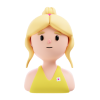I want to create an application to digitize the process of managing customer accounts at a water station to help the owner streamline operations, reduce errors, and save time to scale.
Market Research:
- Shopify POS: This system provides customer profile management, inventory tracking, and detailed analytics. It allows seamless integration with online stores, making it suitable for managing both physical and online sales.
- Vend POS: Known for its versatility, Vend offers robust inventory management, multi-outlet management, and comprehensive reporting tools. It also includes customer profile tracking to help personalize services.
- Lightspeed Retail: This system provides real-time inventory updates, multi-location management, and advanced customer management, including loyalty programs and purchase history tracking.
- Square POS: Offers a free basic version with essential features like real-time inventory tracking, customer database management, and detailed analytics. It’s user-friendly and integrates with various business applications.
- PEX: PEX offers a platform that manages prepaid cards for various applications, including business spending controls. This might be adapted for prepaid customer management, but it is more geared towards employee spending and grant disbursements rather than customer transactions at a retail level
- FreshMarket: Freshsales and HubSpot CRM offer robust account management and can be customized to some extent. Freshsales, for example, provides account-based management tools but too feature heavy to adapted for prepaid customer management with additional customization
In conclusion, the existing POS systems like Shopify, Vend, Lightspeed, and Square offer robust features that can address many of my use cases, such as customer profile management, inventory tracking, and detailed analytics. However, they primarily focus on pay-as-you-go models and do not inherently support prepaid account management as I need.
Unique Needs of Small Businesses
After decent of research, I come to realize for small business owners like the owner of this water station, they face some unique challenges not natively supportted by pre-existing POS systems.
Prepaid Balance Management: For customer loyalty, they specifically needs to handle prepaid balances, allowing customers to preload funds and deduct amounts based on water usage.
Customer Identification: Due to high amount of returning customers, they require a dual-method identification system (QR code and attribute lookup) to replace the current human based “face recognition” and ensure efficient and accurate customer service.
Transaction Management:
- Water Type and Quantity Input: Allow the owner to input the type of water and number of gallons filled.
- Automatic Calculation: Automatically calculate the cost based on the unit rate and deduct it from the customer’s balance.
Balance Management:
- Preloading Funds: Enable customers to preload money into their accounts via various payment methods (e.g., credit card, mobile payment).
- Real-time Balance Updates: Display real-time balance updates to customers.
To digitalize the customer identification process while minimizing friction, it’s important to balance efficiency with ease of use. It is crucial to transition from “facial recognition” by the owner to a more digital approach, however, those seems all come with a tradeoff:
QR Code: require physical movement to get to customers, and takes more time than just looking up for names on an Excel.
RFID/NFC Cards, mobile application or Biometric Authentication: similar to keycards or fobs, is overkill for water station with small transaction amount. Not to mention data security will be another concern when additional features installed.
Attribute Lookup: Allow the owner to search for customers using attributes such as name, phone number, or email.
— — — — — — — — — — —
QR Code Scanning:
- Customer: Can scan their own QR code to view account details, check balance, and view transaction history.
- Owner: Can scan any customer’s QR code to manage transactions and account balance updates, and view transaction records.
Design Mockups: Coming Soon!